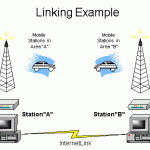IRLP – We’ve got it but what is it?
IRLP (Internet Radio Linking Project) was created in 1997 with the aim of providing links, via the internet, between amateur radio installations. Through a series of nodes(repeater locations) a signal from your radio travels to a nearby repeater, then travels through the internet and comes out at the repeater(node) of the distant area you are calling…. Here is a visual of how it basically works.
So what does that mean to me? Well, the 5 watt HT you have can now have a range of over 1,000 miles. And you can access that kind of range right here around Eureka, and here’s how.
How to use the IRLP and access the 3363 Node
Node 3363 Located in Eureka Montana
http://status.irlp.net/
Frequency: 145.430mhz tone: 100 hz
Let’s say you want to contact someone in Seattle Washington. The first step is to go to www.status.irlp.net and click on the “all nodes” tab at the top of the page. Then locate one of the nodes that is in the closest vicinity to the city or area you are trying to contact(NODE 7784 for my contact in Seattle). Remember, your transmission will go thru the internet and come out and retransmit at that repeater location. Next, make sure that our 145.430 repeater does not have current traffic on it. If all is quiet you are clear to begin your transmission. Steps are as follows:
- Key your PTT and announce “This is <callsign> for the Eureka node”, then send the DTMF node number
- Wait for linkup message. Your local repeater should come up with a carrier as it waits for the connection to be authenticated. This can take a few seconds of dead-air so don’t be concerned. When the connection is confirmed, the voice ID of the destination node will be transmitted back to you as well as your nodes voice ID to the other repeater.
- Listen, listen, listen then announce <callsign> Eureka, Montana.Press and hold the microphone PTT for a second and then announce your <callsign> Eureka, Montana and your intention such as you are calling someone specifically or just looking for a QSO with another ham in that city.
- When your contact is completed, or no contact is made, announce your <callsign> say, “dropping link” and send the DTMF code 73.
That’s all there is to it and it enables you a world of contacts outside the Eureka area. If you have any questions, just e-mail us and we will get back with you.
e-mail Node Questions